I know this dead horse has been beaten. But here are some reminders about things that slip through the cracks.
Every once in a while, google the name and alternate names of your organization and check the universal (not personal) results.
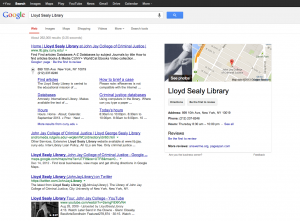
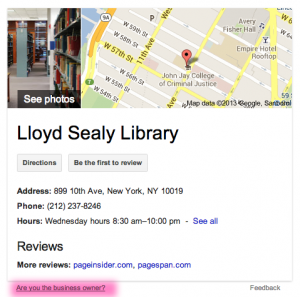 Claim your location on Google+.
Claim your location on Google+.
Click the “Are you the business owner?” link (pink in screenshot at right). You’ll have to verify before you can make a basic page. But in doing so, you will have some control over the photos that show up next to the place name. For example, I posted some of my better library photographs to our Google+ page, and they soon replaced the heroin arm.
Demote sitelinks as necessary.
Sitelinks are the sub-categories that show up beneath the top search result. In our case, it’s things like ‘Databases’ and ‘How to find books’ — appropriate for a library. But there were also some others, like ‘Useful internet links’ (circa 2003) that were no longer being updated, so once verified as webmasters, we demoted them.
Check out your reviews.
Since place-based search is the thing now, you’d better keep tabs on your Foursquare, Google, and other reviews pages. For one thing, it’s great to identify pain points in your user experience, since we are now trained to leave passive-aggressive complaints online rather than speak to humans. Example: our Foursquare page has a handful of grievances about staplers and people being loud. Okay, so no surprise there, but we’re trying to leave more positive tips as the place owners so that people see The library offers Library 101 workshops every fall when they check in, not Get off the damn phone! (verbatim).
Add to your front-page results.
If there are irrelevant or unsatisfactory search results when you look up your organization, remember that you have some form of control. Google loves sites like Wikipedia, Twitter, YouTube, etc., so establishing at least minimal presences on those sites can go far.
Meta tags.
Okay, so this is SEO 101. But I surprised myself this morning when I realized, oh dear, we don’t have a meta description. The text of our search result was our menu options. Turns out Drupal (and WordPress) don’t generate meta tags by default. You’ll have to stick them in there manually or install a module/plug-in. Also, you’ll want to use OpenGraph meta tags now. These will give social sites more info about what to display. They look like this:
<meta property="og:title" content="Lloyd Sealy Library at John Jay College of Criminal Justice"/>
<meta property="og:type" content="website"/>
<meta property="og:locale" content="en_US"/>
<meta property="og:site_name" content="Lloyd Sealy Library at John Jay College of Criminal Justice"/>
<meta property="og:description" content="The Lloyd Sealy Library is central to the educational mission of John Jay College of Criminal Justice. With over 500,000 holdings in social sciences, criminal justice, law, public administration, and related fields, the Library's extensive collection supports the research needs of students, faculty, and criminal justice agency personnel."/>
All right, good luck. Here’s hoping you don’t have photos of explicit drug use to combat in your SEO strategy.
P.S. If you use the CUNY commons, try the Yoast WordPress SEO plugin. It is really configurable, down the post-level.


2 comments