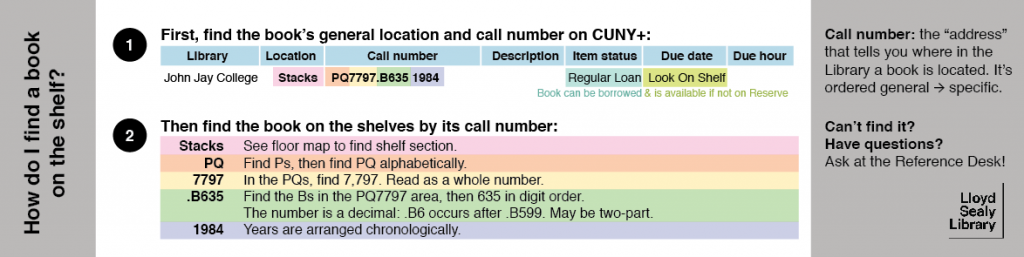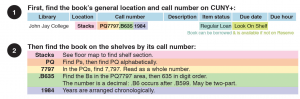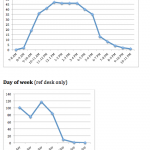I’ve designed a bookmark for my library to help undergrads find books by call number. It’s a complex concept, so a handheld guide is useful. Our main use case is explaining call numbers to students at the Reference Desk using this bookmark as a visual aid. Our stacks include floor maps and (soon) posters explaining call numbers in a more visual way.
If you’d like to modify the bookmark for your institution, here’s the template for Adobe InDesign. This template is free to use and modify without attribution by anybody in the universe (CC0). Requires Adobe InDesign and the Helvetica font. I’d appreciate any feedback or suggestions!
bookmark_call-number_template.indd (4 MB)
Or if you just want to grab the graphic and you have some editing software, here’s a 300ppi PNG (click for full image):
 The bookmark is somewhat CUNY-specific — in step one, I’ve made a mock of how a book record looks like in our catalog, CUNY+. The template helpfully points out what to change when modifying it for your library.
The bookmark is somewhat CUNY-specific — in step one, I’ve made a mock of how a book record looks like in our catalog, CUNY+. The template helpfully points out what to change when modifying it for your library.
And! It’s a two-fer! You also get the How do I find a call number? bookmark to the left, which is very CUNY-specific but might be a good template to follow. (You’ll get a “missing links” error for the screenshots in this one.)
If you don’t have InDesign, you can grab the text of the bookmark below.
How do I find a book on the shelf?
Step 1. First, find the book’s general location and call number in the catalog. Example:
| Library | Location | Call number | Item type | Item status | John Jay College | Stacks | PQ7797.B635 1984 | Regular loan (book can be borrowed) | Look on shelf (book is available) |
Step 2. Then find the book on the shelves by its call number.
| Stacks | See floor map to find shelf section. |
| PQ | Find Ps, then find PQ alphabetically. |
| 7797 | In the PQs, find 7,797. Read as a whole number. |
| .B635 | Find the Bs in the PQ7797 area, then 635 in digit order. The number is a decimal: .B6 occurs after .B599. May be two-part. |
| 1984 | Years are arranged chronologically. |
Call number: the “address” that tells you where in the Library a book is located. It’s ordered general → specific.
Can’t find it? Have questions? Ask at the Reference Desk!
Shoutout to all the helpful feedback I got on Twitter and from my colleagues at John Jay! More suggestions welcome in the comments.