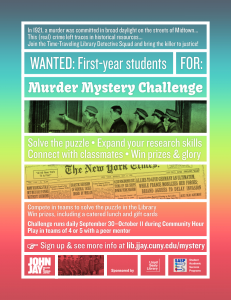We’ve upped our social game this academic year since an inspiring LACUNY talk in September 2013. On our library’s Facebook, Twitter, and Instagram, we follow a schedule of Mug Shot Mondays and Throwback Thursdays (#tbt), with other posts peppered in between. #tbt has been super successful on Facebook, in terms of views and clicks, especially since the main college account often re-shares our posts.
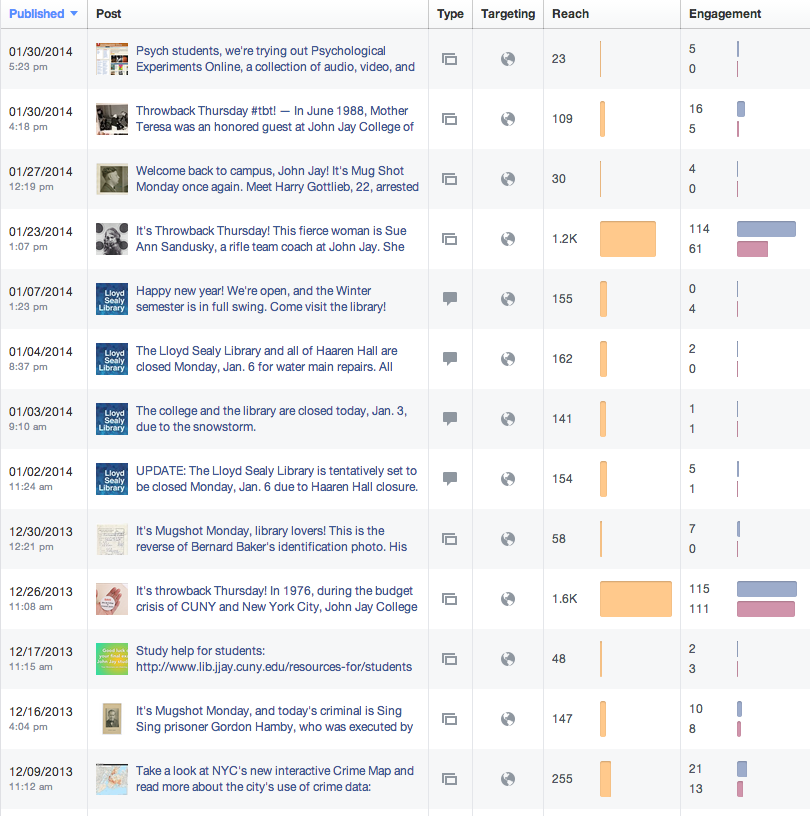
Blue bar = clicks on content; pink bar = Likes, comments, and shares
Our posts have been genuine geek-outs (how cool are these old photos!), but they’ve also been diagnostics and test runs. The students don’t know it yet, but we’ll be leveraging the popularity of our weekly posts to promote our upcoming Digital Collections site and next year’s 50th Anniversary Exhibit. What works? What doesn’t work?
We’re realists — we know that our visual posts are probably one “oh, that’s cool” blip in our students’ Facebook feeds. But as optimists, we always include a relevant link (often in a subscription database) and a source link (to our Special Collections pages), with the hope that we’ll serendipitously inspire further research and interest in our unique materials.

Facebook’s insights page can give us a pretty good idea of whether people are clicking through to the links we provide. If the link goes to a page on our servers, Google Analytics will also record that click-through. But there’s one more way that I like to track the effectiveness of our links.
Using bit.ly to track success of social media posts
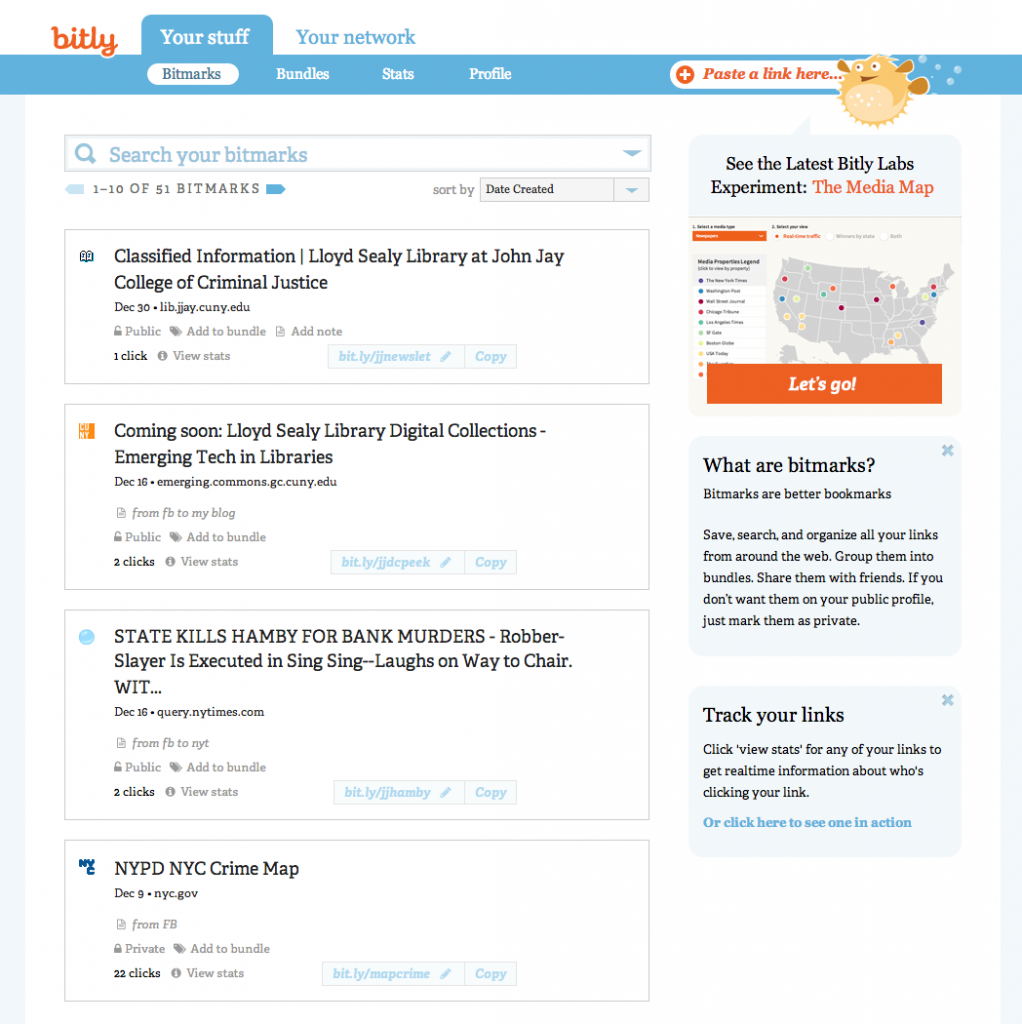
You can’t see it in the screenshot above, but Colonel Sandusky’s bio from the Facebook photo post got 5 clicks. The shortlink to our Archives page has 42 clicks total, from all of our Archives-related Facebook posts.
Three advantages of Bit.ly:
- The shortlinks (e.g., bit.ly/jjpexp) look nice in short posts, especially compared to our enormous EZproxy links
- If you need to include a long link on a poster or slide, a shortlink will make your viewers happy
- With an account, you can see how often a bit.ly link has been clicked
Three drawbacks to Bit.ly:
- You can’t export a spreadsheet, to my knowledge, so you’d have to cobble together data if you want a big-picture view. But for a quick peek, it works great
- You can’t submit a link more than once. So our Archives link has 40+ clicks on 5+ posts
- If you click on the link yourself, even from the admin view, that adds a click to your stats, giving you a distorted view
Two tips for using Bit.ly:
- See the pencil next to the short link? That means you can customize the link! As you can see, ours in the above image are jjnewslet, jjdcpeek, jjhamby, and mapcrime. Much more human-friendly than something like 1Xoj5nW. (Please customize your shortlink if you’re putting it on a slide or poster!)
 Yikes! »»»
Yikes! »»»  Much better.
Much better. - Edit the link’s title and/or add a note on your admin view to remind yourself where/why each link is listed. Do this especially if your link has an EZproxy prefix, otherwise every link will be title “Log in with your xxxx username…”
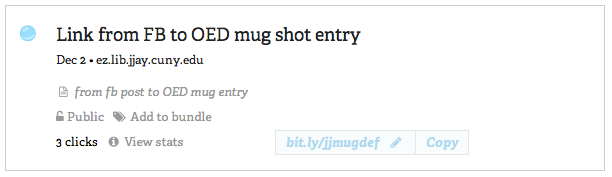
Drawing preliminary conclusions, even our most popular Facebook posts don’t bring in many click-throughs. A little disappointing, but that’s to be expected. People use Facebook when they want to be distracted and scroll quickly through brief diversions, not necessarily when they want to dive deeply into a topic.
Views and clicks are only one measure of success in social media. These numbers are the easiest to track and give the quickest gratification after the effort you put in. But true outreach means increased use and improved perception of the library, which is much harder to quantify at a granular level. (Suggestions?)
I’ll keep updating with other tales and tips for success in social media in our library. Other tips and examples are welcome!





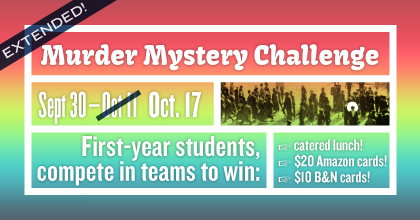
 Our desired learning outcomes were basic research skills (finding books and articles) as well as team-based learning and gaining familiarity with the study spaces and friendly staff in the Library.
Our desired learning outcomes were basic research skills (finding books and articles) as well as team-based learning and gaining familiarity with the study spaces and friendly staff in the Library. With the invaluable help of Student Academic Success Programs (SASP), we arranged coveted prizes for the top three teams who answered accurately and most quickly: catered lunches in the Faculty Dining Room, $20 Amazon gift cards, $10 Barnes & Noble gift cards, and New York Times tote bags and travel mugs.
With the invaluable help of Student Academic Success Programs (SASP), we arranged coveted prizes for the top three teams who answered accurately and most quickly: catered lunches in the Faculty Dining Room, $20 Amazon gift cards, $10 Barnes & Noble gift cards, and New York Times tote bags and travel mugs.