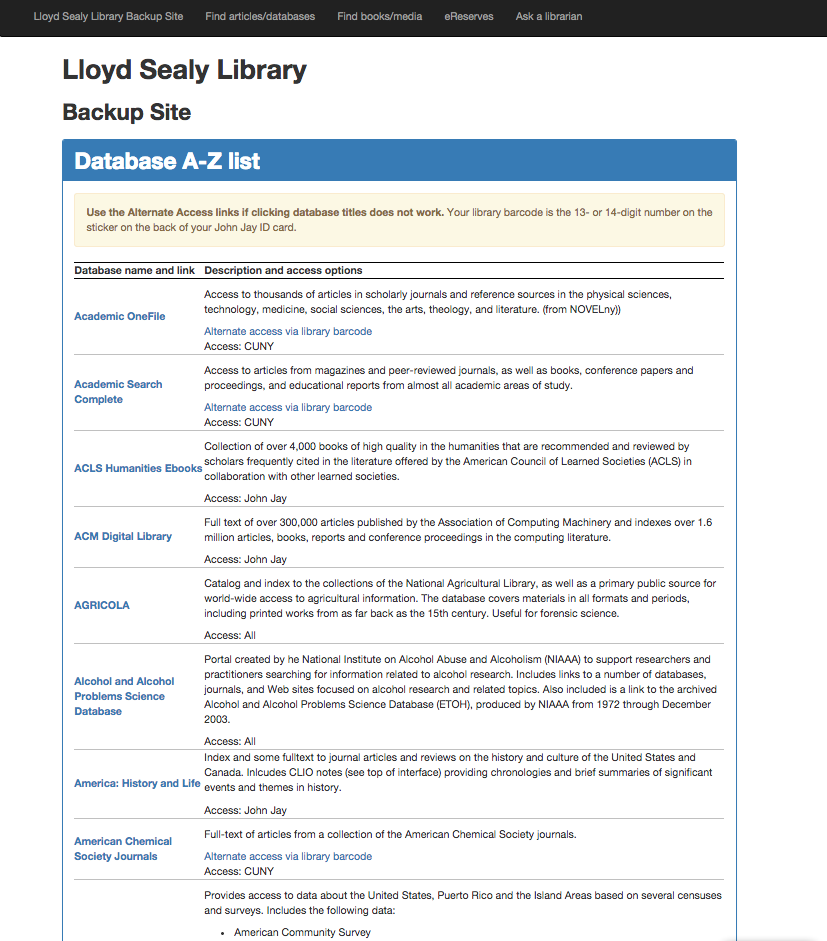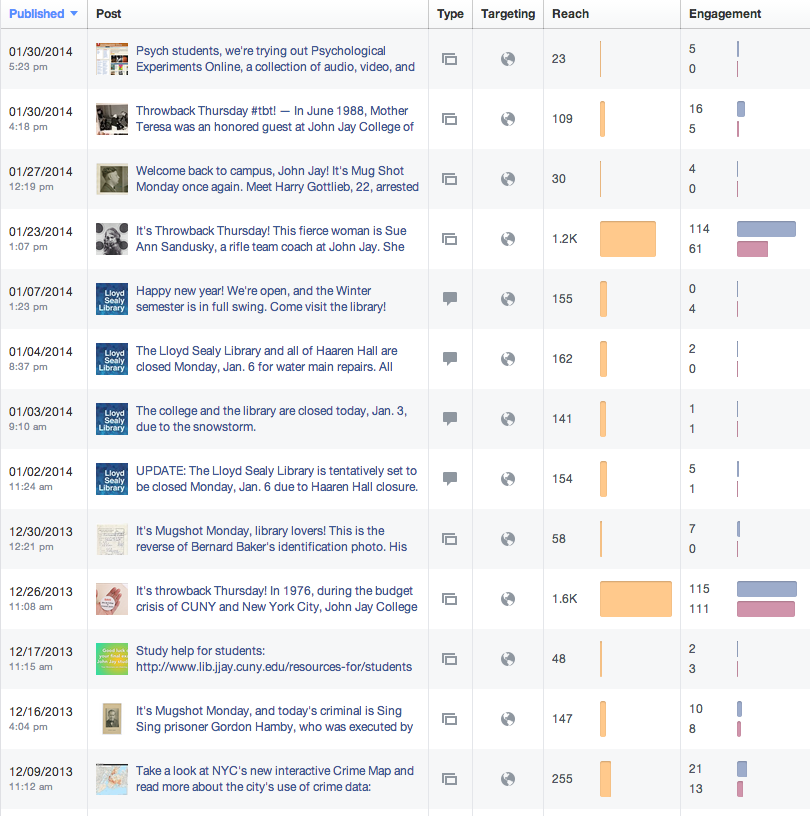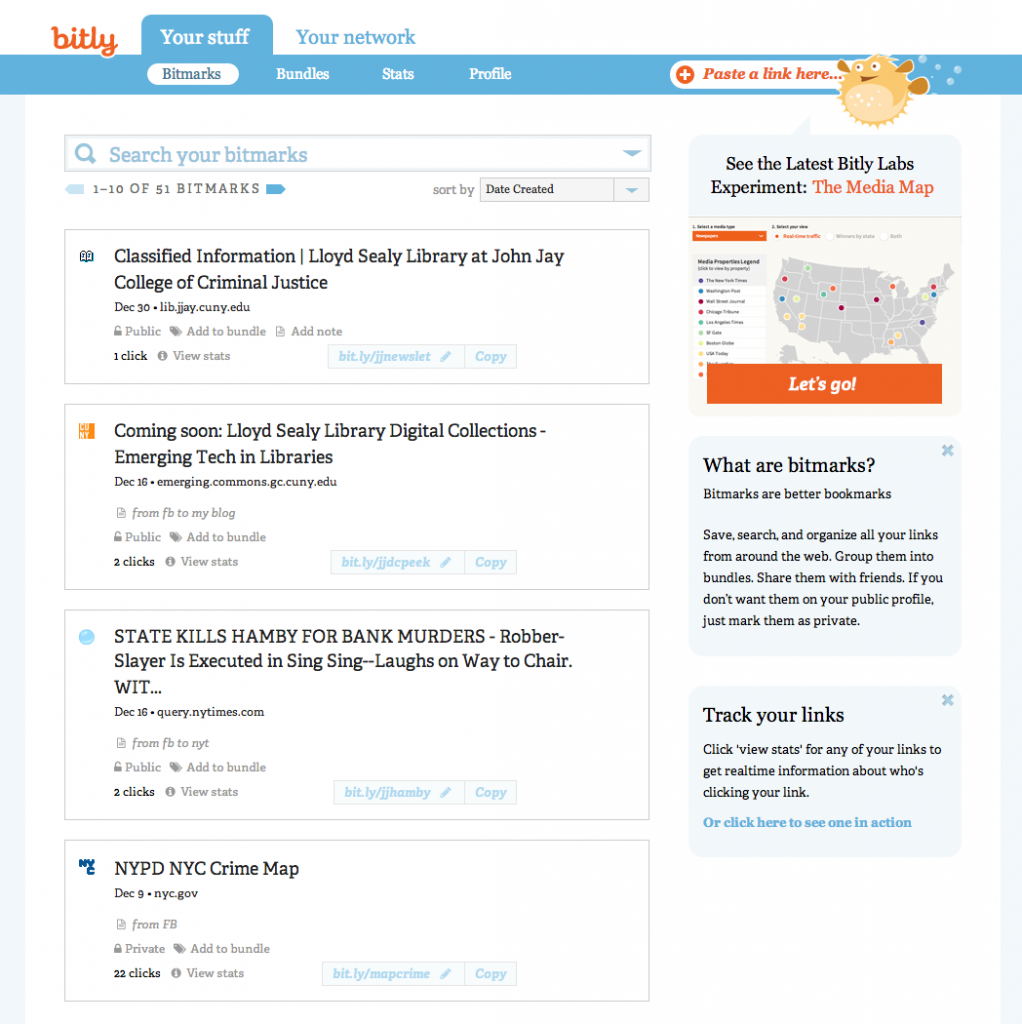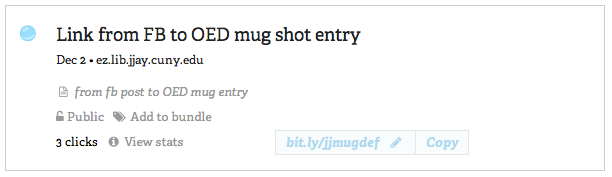Half of my title is “Distance Services Librarian,” and while I had taken online courses while obtaining my library science degree, I wasn’t sure how to start integrating library resources into online courses, which have grown massively in number here at John Jay. I talked with a lot of librarians at other colleges who worked with online classes, and many said they’d been embedded librarians.
The literature about embedded librarianship is either about a librarian assigned to an in-person class who shows up in the classroom every week, which is not what we’re talking about and also sounds v. exhausting, or about a librarian who visits a Blackboard course and posts content. Looking into the latter, there are many articles about the topic, but not a lot of actual examples. So here are some from my own experience.
Workflow of our embedded librarian program
- Instructors request a librarian to be enrolled in their online-only course for a week. Librarians arrange who’s going to take on the course.
- The librarian and instructor discuss which needs should be addressed. The librarian runs tentative curriculum (bulleted list of items they’ll post) by the instructor, just to make sure all objectives are hit.
- The Blackboard admin enrolls the librarian in the course with the instructor’s permission. On our campus, there’s a dedicated Librarian role in Blackboard, which has all the power of an instructor role except accessing the grade center.
- The librarian posts a folder of content early on Monday or the Friday before. See below for examples.
- During the week, the librarian answers questions in a dedicated discussion forum. This often reaches into the weekend, with several questions coming in on Sunday night, so the librarian should set expectations, e.g., “will respond to your questions within one business day.”
- The Blackboard admin un-enrolls the librarian.
Examples of embedded librarianship in Blackboard
These are screenshots from courses (edited to anonymize everything but me).
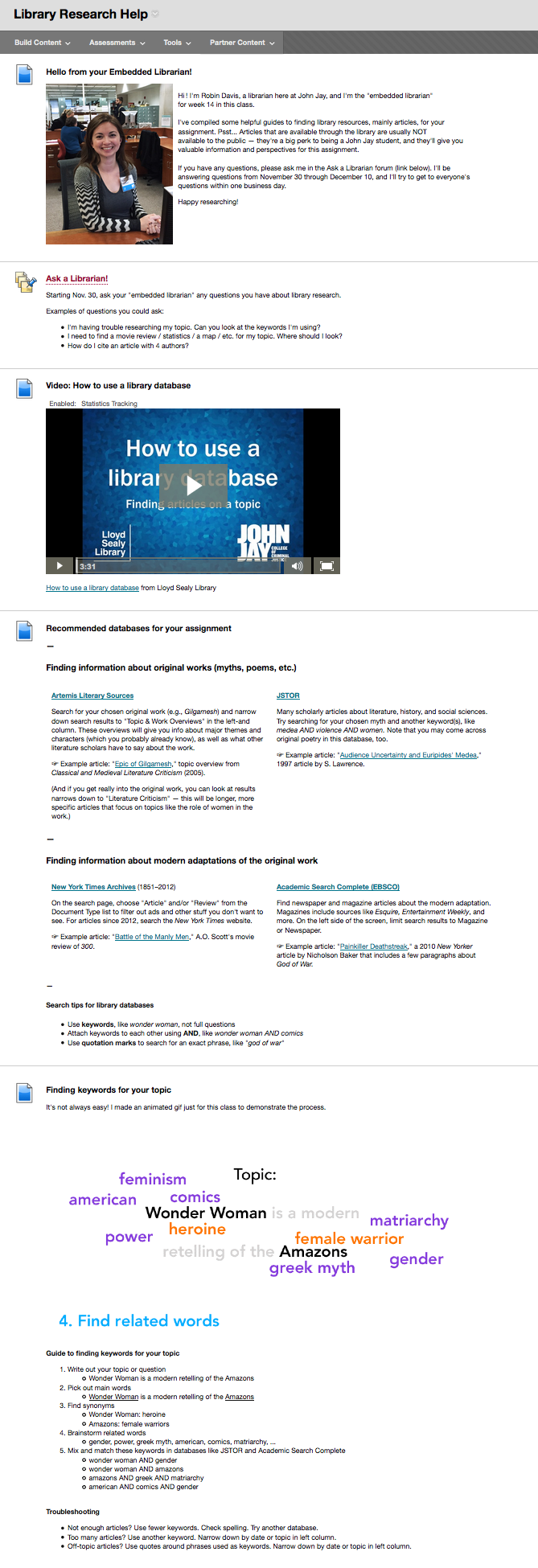
Example from a lit class. Click to view larger
—

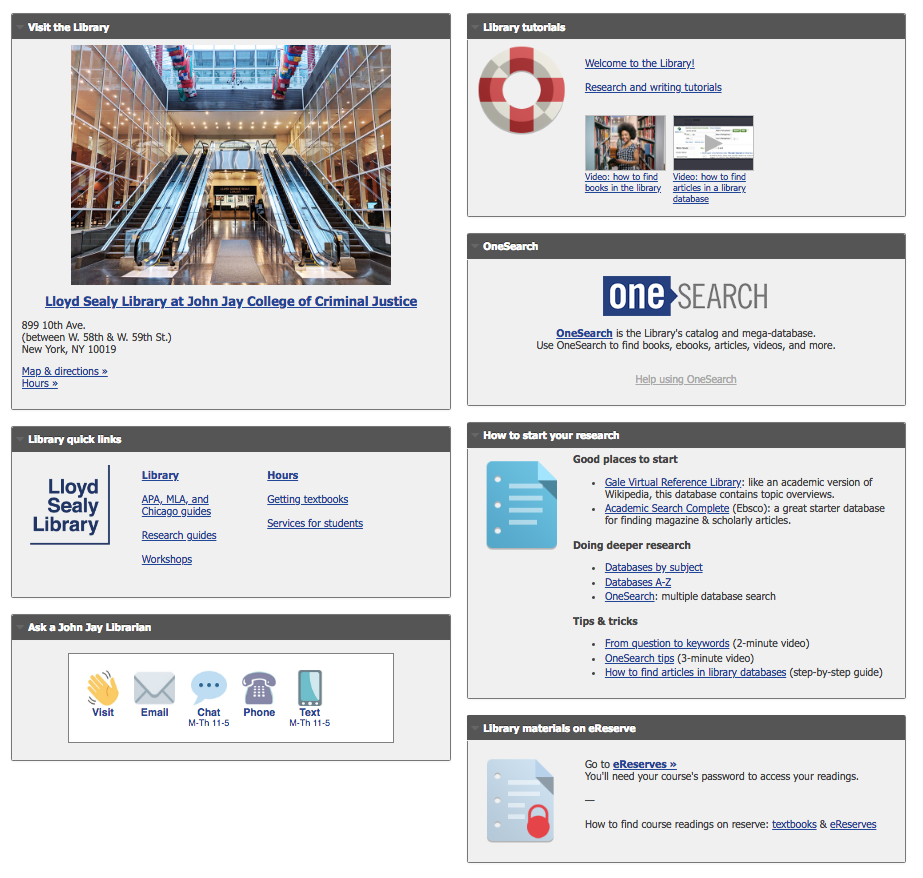
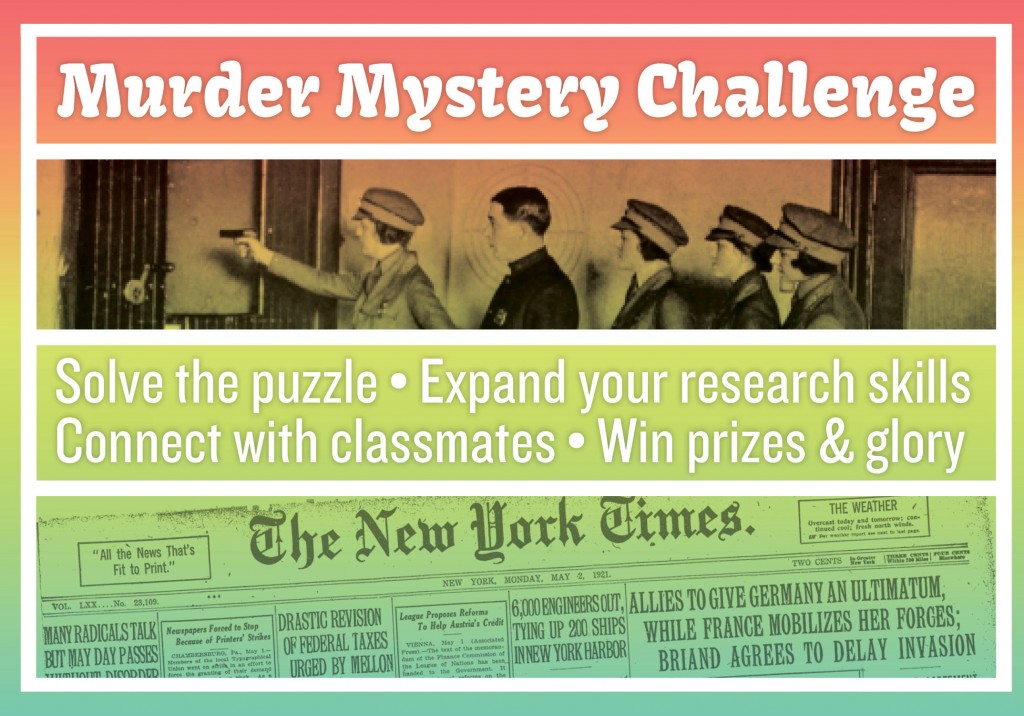
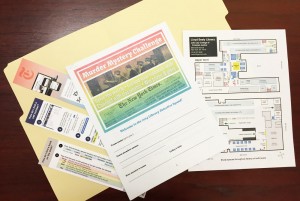
 Social media: One of the bonus questions instructed students to post photos of themselves with Lil Jay (a bobblehead of our namesake) on 1–5 social media accounts with the hashtags #jjcliljay, #jjcsleuths, and #jjcsasp, and to email screenshots to me. The photos were really wonderful — it’s always so wonderful to see young students having a lot of fun in the Stacks!
Social media: One of the bonus questions instructed students to post photos of themselves with Lil Jay (a bobblehead of our namesake) on 1–5 social media accounts with the hashtags #jjcliljay, #jjcsleuths, and #jjcsasp, and to email screenshots to me. The photos were really wonderful — it’s always so wonderful to see young students having a lot of fun in the Stacks!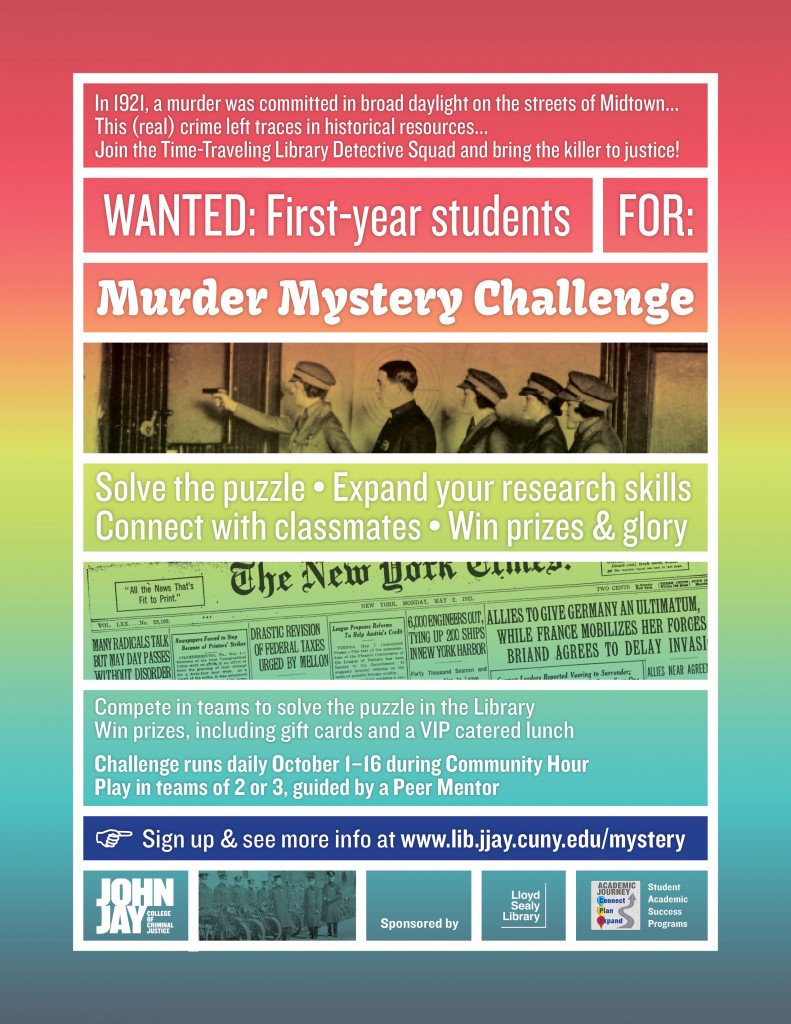 We collected feedback from a survey sent out afterward. Here are some verbatim student responses.
We collected feedback from a survey sent out afterward. Here are some verbatim student responses.