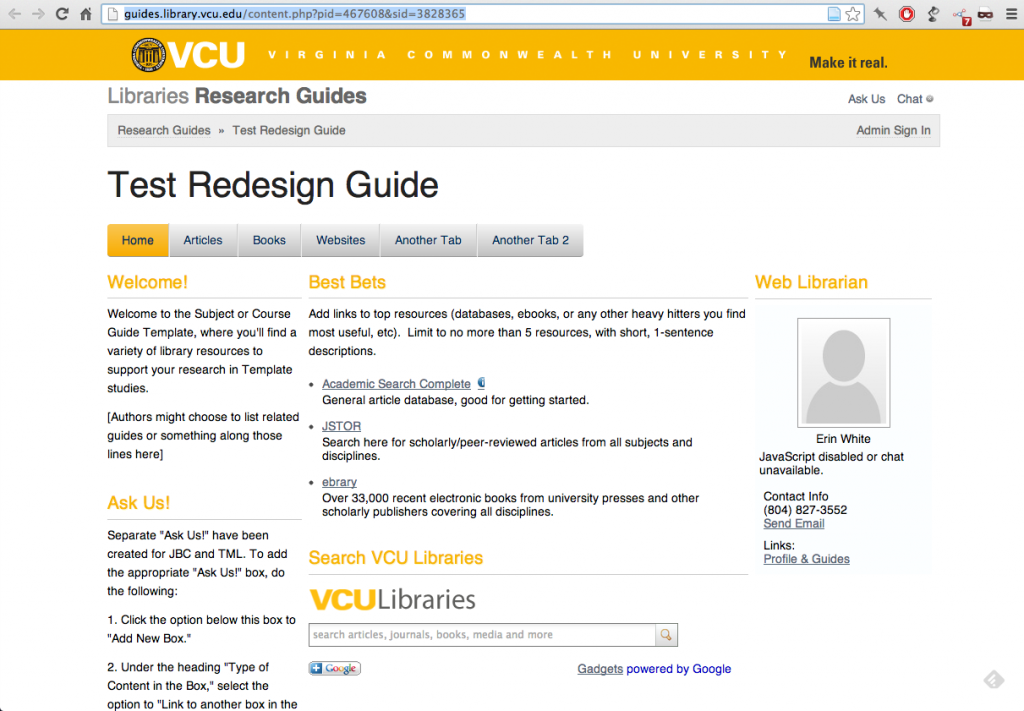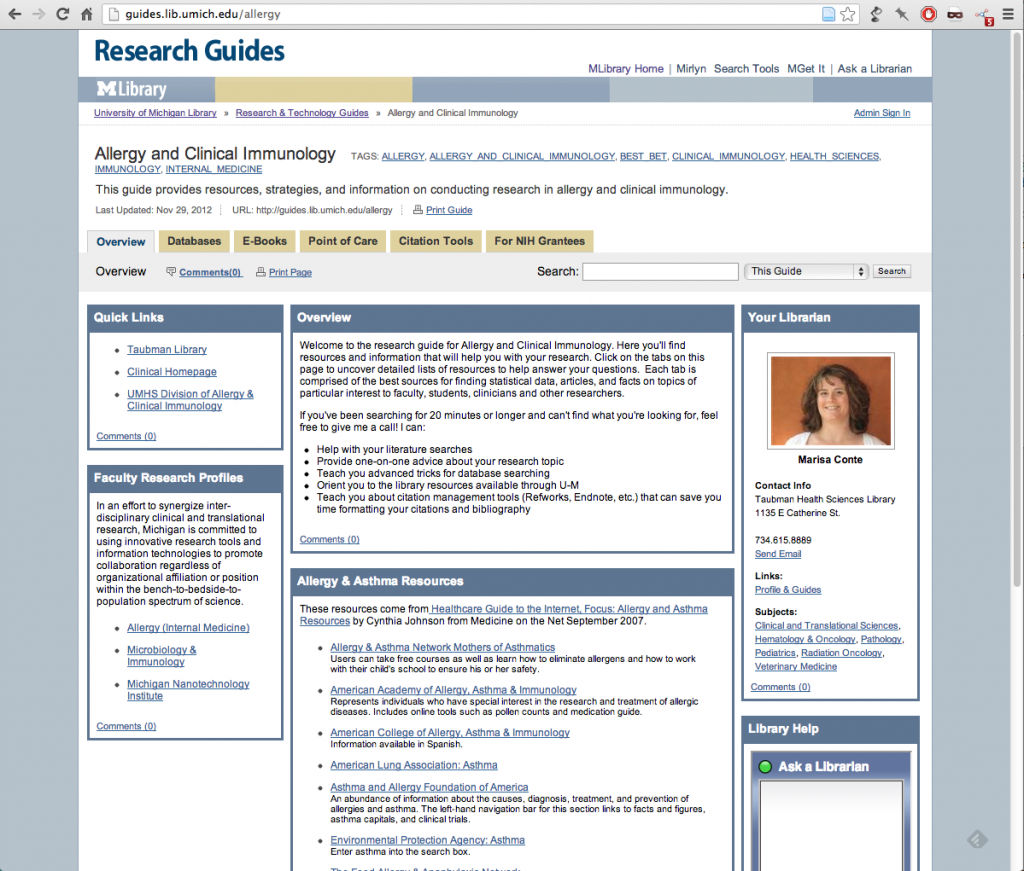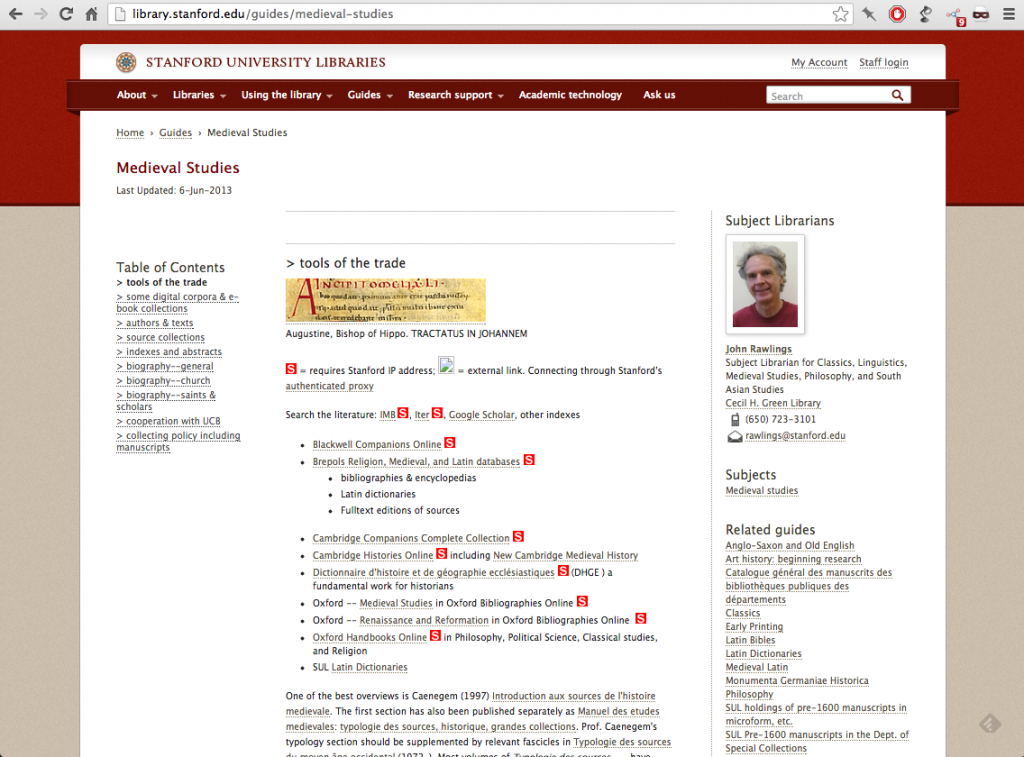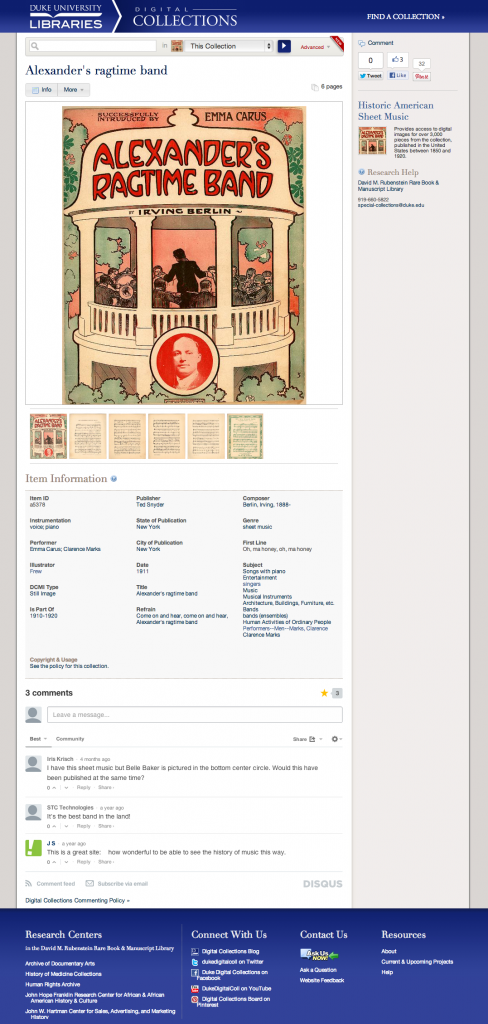Follow @johnjaylibrary on Instagram for #librarylove!
Update January 29, 2015: I revised this post to add a 4 more tips. We’re heavy Instagram users now; we post 2+ times a week when school is in session; we geotag and hashtag each post; we know the other IGers on campus; and we take the time to like/comment on other organizations’ posts, and even students’ posts, with the result of gaining followers and goodwill. Since this was originally posted, we gained 5x the number of followers we originally had. Moreover, I informally surveyed freshmen throughout the last semester. All of them are on Instagram all the time. And all of them laughed when I asked if they used Facebook. (They don’t.) So IG is where it’s at.
Update November 6, 2013: We’re on a pretty good posting schedule now: #tbt Throwback Thursdays (Special Collections photos related to the history of John Jay and criminal justice), and another photo from around campus earlier in the week to spice things up. These photos get good traction on Instagram and an even better response when they’re also posted to Facebook. I was told by someone in our marketing department that it is “thrilling to be in touch with someone who gets social media.” Go us!
 Jennifer Poggiali, a librarian at Lehman College, spoke at last Friday’s LACUNY Reference Roundtable and gave a great overview of using social media in the library. Realistically, what’s worth putting time into at this point? What works? What doesn’t work?
Jennifer Poggiali, a librarian at Lehman College, spoke at last Friday’s LACUNY Reference Roundtable and gave a great overview of using social media in the library. Realistically, what’s worth putting time into at this point? What works? What doesn’t work?
At John Jay, we’ve tried our hand at several social media accounts. Facebook is the biggie, of course—we’ve got 700+ followers, the majority of whom are John Jay students. We advertise library goings-on and link to articles that might be relevant to John Jay students’ work. On Twitter, we’ve got 200+, but not many are students. There’s a lot of other John Jay departments or CUNY libraries following us. (Side note: Twitter was a very important communication channel during Hurricane Sandy in 2012, though. We were the only John Jay account tweeting and could give students information and answer questions about school closings and city resources.)
As an avid ‘grammer myself, I set up the @johnjaylibrary Instagram account last winter and have been exploring how to use it for outreach with a some success. We’ve got just over 40 followers as of September 2013, a small but growing number. [Update January 2015: we now have over 200 followers.] Many of them seem to be John Jay students, alongside other libraries and the usual gaggle of randos that any social media account attracts. We’re not there yet, but I’ve been sort of bumbling around. With better strategies, it could be a really effective outreach tool.
Good examples of cultural organizations using Instagram
One of Jennifer’s recommendations was to have fun running a social media account. When I look at organizations that I personally follow on Instagram, it’s clear that the people in charge are having a good time. The Mutter Museum ‘grams delightfully disgusting medical history photos and has a #GuessTheDeath contest every week. The Public Art Fund clearly loves what they do, and sometimes you get a grinning selfie of the staffers working on the installations. (Their Twitter account also does a weekly trivia giveaway. I myself won an awesome hat and book one week!) The U.S. Department of the Interior has an incredible (and incredibly popular) Instagram account, posting beautiful photos once or twice a day. The effort put into obtaining and posting the photos with such frequency is a good indication of their belief in their mission. And NASA is probably the most popular educational account I’ve seen so far. They’ve got 200k+ followers and write up a couple explanatory paragraphs about each photo they post.
9 strategies to try on Instagram
- Weekly specials. #GuessTheDeath gets a lot of people pumped up about the Mutter Museum and inspires creative responses. We can’t really do something so grisly here because we need to be careful not to glorify crime. But #tbt Throwback Thursdays are easy and are always a big hit for collecting institutions. Each Thursday, we post a photo of John Jay from yesteryear. Example. [Update fall 2014: For a semester, we also had a #MugshotMondays series. Although I took care to caption the photos with scholarly seriousness, a descendent of one of our featured criminals took offense and emailed us, so we stopped.]
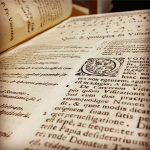 Highlight visually striking and/or historical significant items. The good visual stuff is in our Special Collections, half of which are in a restricted-access location that doesn’t get a lot of love. Sharing widely on the web provides a teeny-weeny bit more access. And as educators, we love to educate! The good exemplars above include short paragraph contextualizing the item. NASA tends to be pretty straightforward (being scientists and all), which is sensible, but depending on the item, being a little tongue-in-cheek like the Mutter or Public Art Fund might be fun. Example with a very short blurb from John Jay.
Highlight visually striking and/or historical significant items. The good visual stuff is in our Special Collections, half of which are in a restricted-access location that doesn’t get a lot of love. Sharing widely on the web provides a teeny-weeny bit more access. And as educators, we love to educate! The good exemplars above include short paragraph contextualizing the item. NASA tends to be pretty straightforward (being scientists and all), which is sensible, but depending on the item, being a little tongue-in-cheek like the Mutter or Public Art Fund might be fun. Example with a very short blurb from John Jay.- Pull back the curtain. Most of my colleagues are camera-shy, but taking photos of the people who run the show (and even of willing, happy patrons!) gives an organization a goodwill vibe. When users look at the grid of thumbnails, are they only seeing old books, or are they seeing a good representation of what (and who) the library really is? Example.
 Spread the love. Remember, your students are proud to be here! Spread the collegial love, even if it’s not library-specific. On Facebook, the Instagram photo that was by far the most popular was just of the college name and some American flags. It’s corny, but it contextualized the library as an active and proud part of campus. In addition, our account ‘likes’ photos other John Jay students take that are relevantly hashtagged or geotagged to the library. (But photos it wouldn’t be creepy to ‘like’, obviously.) Many students will post photos of themselves on their first day of class, or the first day of finals, and so on — it’s easy to leave a cheerful ‘Welcome!’ or ‘Good luck!’ comment. Example of a Veterans Day post.
Spread the love. Remember, your students are proud to be here! Spread the collegial love, even if it’s not library-specific. On Facebook, the Instagram photo that was by far the most popular was just of the college name and some American flags. It’s corny, but it contextualized the library as an active and proud part of campus. In addition, our account ‘likes’ photos other John Jay students take that are relevantly hashtagged or geotagged to the library. (But photos it wouldn’t be creepy to ‘like’, obviously.) Many students will post photos of themselves on their first day of class, or the first day of finals, and so on — it’s easy to leave a cheerful ‘Welcome!’ or ‘Good luck!’ comment. Example of a Veterans Day post.- Hashtag like crazy. Within reason. I’m not saying #to #hashtag #every#thing. Locally, if you’re at an academic institution, there are many college-wide hashtags, like #johnjaycollege #jjay, plus you can tag any relevant student organizations, such as tagging @jjcstudents (student outreach) in workshop posts. Putting the library in the middle of college-wide imagery is outreach, too. Less importantly, when you use a combo of generic and specific hashtags (#rarebooks #incunabula), you definitely do get passersby viewing and liking your photo. It’s shot-in-the-dark outreach, but you’re putting your stuff out there to get views, and this is a facile way to promote your collections. Example.
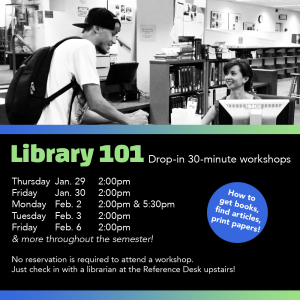
Library basics! We’ll show you where you can study, how to check out books, how to print stuff, and more. The first Library 101 workshop this semester is at 2pm tomorrow. No RSVP required — just come to the Reference Desk upstairs. #johnjaycollege #johnjaylibrary #jjay - Post posters. It seems silly, especially when you can’t really use links and Instagram is text-heavy… But to promote events like library workshops or readings, put together a professional-looking “poster” in Photoshop with all the relevant info. Savvy students will screenshot it or google the library event later. Example.
- Run little campaigns. Just like you might put posters across many areas of campus, so too you could post a variation on a theme throughout the week. Examples 1, 2, 3, 4 and 5 for our 24-hour library week.
- Use emoji. Everyone loves emoji, and you’ll look like a pro. Cross-phone, cross-browser support is increasing. Example.
- Get to know other social media folks on campus. That way you can cross-post each others’ information, boosting impressions and being good campus neighbors. Example of a shared post on Facebook — it doubled the number of people reached and pinpointed a student group that would greatly benefit from the workshop.
I’ll be trying some/all of these things in the coming weeks. It will take a good chunk of time to be really tactical about it.
Using Instagram for informal assessment of student experience
Assessment is the thing these days. Maybe it’s just a frequency illusion in my case, but I keep seeing assessment cropping up as a major priority in libraries.
One library assessment method is student photo journals, for instance those used in ERIAL, as my colleague Janice pointed out. This method could involve asking students in the library to borrow a camera and take photos of two things they like and dislike, or asking them open-endedly to take photos of their experience that day in the library.
But at this point, with a smartphone in most students’ hands, they’re photo journaling every day! Check your geotagged location on Instagram to see what students think worthy of ‘gramming. Here at the John Jay Library, it’s piles of books students are about to tackle; Starbucks lattes next to laptops with Word documents open; grinning students goofing off in the group study rooms; and so on. It’s one glimpse into what the library means to them.
![[Posted by a student] “Study time #in #library #John #Jay! Some #research #yay #instastudy #instamood #ufffff!”](https://emerging.commons.gc.cuny.edu/files/2013/09/studentpic3-300x181.png)
![[Posted by a student] "Can't focus on reading Aristotle it's so confusing my head hurts #lifeofacollegestudent #geeklife"](https://emerging.commons.gc.cuny.edu/files/2013/09/studentpic2-300x181.png)