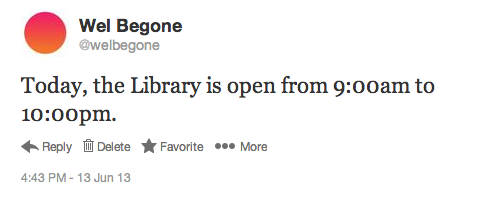Presentation given December 6, 2013, as part of the CUNY IT Conference held at John Jay College of Criminal Justice.
Presentation given December 6, 2013, as part of the CUNY IT Conference held at John Jay College of Criminal Justice.
Co-presenters and fellow librarians:
Allie Verbovetskaya
Stephen Zweibel
Junior Tidal
Outline of presentation:
- Brief introduction to consumer microcomputers and microcontrollers (Allie) — see writeup
- Microcomputers & pedagogy (Junior)
- Microcomputers in scholarly research (me)
- Computational & digital literacy (Stephen)
- Demonstrations of projects built by presenters
- LibraryBox: repository available via its own wifi signal (Stephen)
- OwnCloud: Dropbox-like cloud storage (Allie)
- Scan a book or enter ISBN, get an auto-citation (Junior)
- Twitter bot: @mechanicalpoe (me)
- Light level logger: demo of a 95¢ sensor wired on a breadboard (me)
My part of the presentation follows.
Microcomputers in scholarly research

Microcomputers come, of course, from computer science research, but they have research applications across just about every discipline — every instance where you might need to do computational work for cheap and don’t mind getting your hands a little dirty setting up these small computers. Scientists, humanists, and artists have all found uses for microcomputers in their work.
A few examples
- Raspberry Pi goes to space
- Instant Wild satellite cameras protect animals in Kenya through crowdsourcing
- Autonomous Raspberry Pi vessel heads for the open ocean
- Cloud computer platform built from 56 Raspberry Pis and Lego
- Wolfram Language + Mathematica on every Raspberry Pi
- Sweet laser show using Arduino
Applications in the lab & studio
- Cheap, disposable computing
- The big draw, of course, is that these are very moderately priced, so cheap that they can be thought of as disposable — and definitely re-purposable. Project pivot? Or something went wrong? No problem — just wipe the computer, reinstall the disk image, and you’ve got a clean slate, no problem.
 Sensors!
Sensors!
- In my survey of how consumer microcomputers like the Raspberry Pi, Arduino, and BeagleBone are used, many projects used them to log data using sensors. As we’ve seen in the past five years, all kinds of sensors have dropped massively in price, making them easy to integrate into your project. Sensors log data like temperature, humidity, radioactivity, motion, light, sound, GPS, velocity, and so on — any measure of your environment. Many of these sensors can be purchased for $10 or less by now.
- Clusters!
- Because they’re cheap to buy and can play nice together, some researchers have hooked microcomputers together to form a cluster or a supercomputer. This means that you can scale your computational power.
- Prototypes!
- Small, cheap computers can be used to throw something together that you might then build out with better materials. The Raspberry Pi, for example, is meant to be tinkered with — so you can wire and rewire sensors to a breadboard and write programs to put together a proof of concept before you even think about a soldering iron, and before bringing out the big guns of pricier computers.
- Integration with other machines!
- Like any computer, they can be hooked up to power or control other machines, like 3D printers or digital signage or quadrocopters. All of these cool things are now within the reach of both hobbyists and researchers alike.
Advantages
- Low-cost (stretch that grant!)
- We all feel the constraints of our budget, whether we’re working within a department that’s had to cut back or we’re trying to stretch out grant money. With some elbow grease, you get a lot of bang for your buck with these low-cost, low-power machines.
- Tight control over your machines
- Moreover, because these are simple computers and are designed to be opened up and built on top of, your understanding of your machines can get very deep and technical. With an open source operating system, and using open source software, you can know your machines inside and out. For projects that might involve sensitive data or for which you might otherwise need tight control over, these small, easy-to-handle machines are a good option.
- Build on code others in the community have contributed
- On the one hand, having to write or configure your programs at the code-level might be daunting and time-consuming — but the good news is that so much of what has already been done is out there, open and available for you to build on. You might find that someone has already done half the code you need for your research project, and all you have to do is change the variables.
- Publish & brag
- These consumer microcomputers are pretty recent, and in my survey, most papers I looked at were published in the last year or two. So it’s a hot topic!
Sample scholarly publication titles
- Nagy, T., & Gingl, Z. (2013). Low-cost photoplethysmograph solutions using the Raspberry Pi.
- Petteri, T., Raymond P., N., Hemi, M., Kenneth, K., Dominique, D., Claude, G., & Howard M., C. (n.d). Basic Neuroscience: An inexpensive Arduino-based LED stimulator system for vision research. Journal Of Neuroscience Methods, 211227-236. doi:10.1016/j.jneumeth.2012.09.012
- Kale, N., & Malge, P. (2013). Design and Implementation of Photo Voltaic System: Arduino Approach. International Journal Of Computer Applications, 76(1-16), 21-26.
- D’Ausilio, A. (2012). Arduino: A low-cost multipurpose lab equipment. Behavior Research Methods, 44(2), 305-313. doi:10.3758/s13428-011-0163-z
- ElShafee, A., El Menshawi, M., & Saeed, M. (2013). Integrating Social Network Services with Vehicle Tracking Technologies. International Journal Of Advanced Computer Science & Applications, 4(6), 124-132.
- Leeuw, T., Boss, E. S., & Wright, D. L. (2013). In situ Measurements of Phytoplankton Fluorescence Using Low Cost Electronics. Sensors (14248220), 13(6), 7872-7883. doi:10.3390/s130607872
- Awelewa, A., Mbanisi, K., Majekodunmi, S., Odigwe, I., Agbetuyi, A., & Samuel, I. A. (2013). Development of a Prototype Robot Manipulator for Industrial Pick-and-Place Operations. International Journal Of Mechanical & Mechatronics Engineering, 13(5), 20-28.
- Alves, N. (2010). Implementing Genetic Algorithms on Arduino Micro-Controllers. [working paper, arXiv]
- Jha, N., Singh Naruka, G., & Dutt Sharma, H. (2013). Design of Embedded Control System Using Super-Scalar ARM Cortex-A8 for Nano-Positioning Stages in Micro-Manufacturing. Signal & Image Processing: An International Journal, 4(4), 71-82. doi:10.5121/sipij.2013.4406
Plus you’ll find lots of art installations! See this great list of installations using Arduino, for example.
P.S.
We put together our presentation using Github as a collaborative writing tool: github.com/szweibel/CUNY-IT-Presentation It was the first time any of us had used Github in this way before. I think it worked well, although there was no built-in way for Github to then display the webpage (had to move our working copy onto another website).